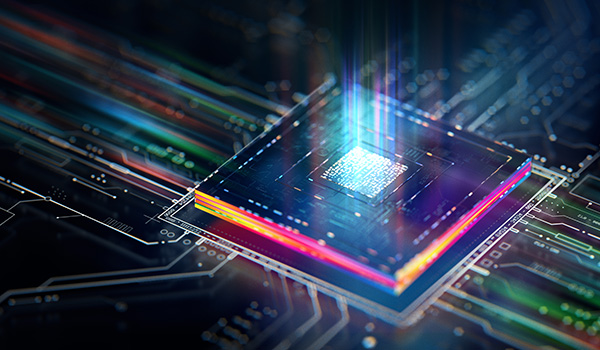If you’re building a custom application and require users to sign in to the app, you’ll need to provide a way for users to get an account. There are many ways to do this depending on your needs, budget, and selling process!
But, what is the best and easiest way for your users to sign up? There are many strategies to explore but, these 5 sample ways for sign up are a great place to start!
Developer manages users by importing them from the backend. This process is just what it sounds like! Your developer or team adds users to the system. You’ll provide some sort of list (often a spreadsheet) and they’ll work their magic.
This can be a good option if you are building an application where you will have a large set of users upfront, then you expect a few changes in the short term. It is common that this is sometimes used as a temporary option until it is time to invest in a more robust signup feature.
Your company admin manages all the users. One or a few people in your organization is given an admin role. The system is built to allow the admin to add, edit, and delete users. When a user needs to be added to the system, an admin handles it.
There are a couple of common options that you can utilize from there. A manual option would be for an admin to send the new user their login credentials (username and password), the user signs in and changes their password.
A more automated option: When a user is added by the admin an invitation goes out to that user. They click on the invitation link, set their password, and have access to the application. This can be a good option when users need to be invited to the system rather than sign up themselves.
There are also ways to add more than one user at a time, such as adding a cvs upload feature or directly integrating with a human resource system that you’re already utilizing.
The customer admin manages all the users. This option is similar to the process described above, however, your customers are filling the admin role in this case. This option is applicable to a custom application that is purchased at an organizational level. For example, if a school buys an app for all of their teachers to use, that amount of volume would warrant an option like this.
Individuals sign up with admin managing users. If your app could benefit from individuals signing up themselves, but you aren’t ready to invest in a full sign up flow just yet, you can add a simple form on your site or build a form to email to customers asking them to sign up.
For those that complete the signup form, an admin takes that information and adds them as a user in the application. This can be a really great place to start by testing how many signups you begin to get. When the number of signups is overwhelming for an admin to manage, it is a sign it is time to invest in a more robust signup process!
Individuals sign up. A user can go to your website and sign up for an account completely on their own. There are still many versions of this that can exist as well. For example, do users need to pay for the app? Or is it completely free to sign up? You can integrate the sign up with a payment flow allowing users to pay for your application as a one time fee or sign up as a subscription. Or you could even integrate a free trial option during sign up.
When it comes to onboarding users, there are so many variations and combinations of features you could choose when you are building an application.
So, how do you know what is right for your custom application?
Here are a few things to ask yourself when you are deciding where to invest in the signup flow:
- What should you invest in and when? In an ideal world, what would the user sign up process include and why? How much will it cost to build? What is the value it will provide? How does the signup flow compare in terms of value it can provide compared to other features of your application? Remember, you can always build more later. We often find the signup flows can be later phases as many applications don’t start off with thousands of users on day one, but this will be highly dependent on your unique offering.
- Is your application fee or do you need to process payment during the signup flow? Some applications cost money upon download. Others you can use for free, and you only pay when you upgrade. Some applications come along with a physical item that you paid, therefore there is no need to charge, but your app might need a way to validate a product purchase.
- How many users do you expect to be added each week? Understanding the expected volume is a big part of deciding how much built at the outset. You might want to start with a rough estimate and work from there.
- What is your sales and marketing process? Do you expect people to find you and sign up without any sales interaction? If you assume most of your customers will be high touch and require conversations or demos with you before they are willing to purchase, you might not need a full sign up flow yet.
- Who are the users? Are your users internal or external users? While we want to ensure every app we build, has the best user experience as possible, when determining where to invest, internal users might prefer more robust application features instead of a fancy sign up process.
- Are your customer’s individuals or to organizations? If you are selling to organizations, you might want to optimize for an organization onboarding their users, rather than individual sign-ups.
Deciding on what feature to include and when it can be a challenging process. But with Mutually Human on your side, it doesn’t have to be. We believe your custom application should be as unique as your business – and with our free guide, making your software unique won’t have to be a challenge. Check it out by clicking here.